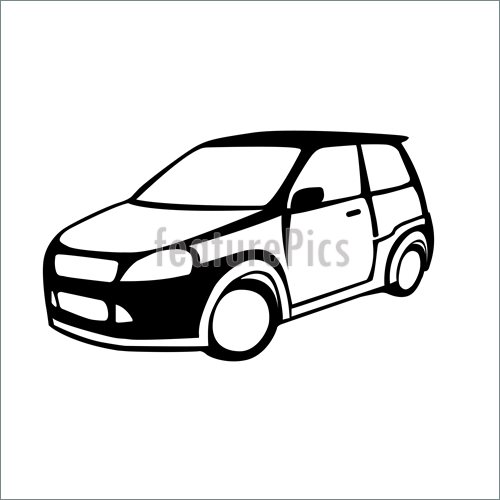Cadillac 2010 Escalade manuals
Owner’s manuals and user’s guides for Cars Cadillac 2010 Escalade.
We providing 2 pdf manuals Cadillac 2010 Escalade for download free by document types: User Manual

Table of contents
11
12
14
16
17
24
32
36
42
58
79
93
102
106
128
134
135
145
149
160
161
162
171
173
186
198
203
204
206
206
208
209
209
209
209
213
215
218
219
221
221
226
226
226
231
231
232
234
234
235
235
235
236
236
237
237
238
239
242
242
247
247
248
251
251
252
253
253
254
255
256
256
257
258
259
261
265
267
267
268
270
270
273
282
283
287
292
292
293
299
302
304
314
316
316
320
323
324
325
329
330
331
332
334
338
339
341
342
343
346
347
348
349
352
355
363
364
365
368
371
372
372
375
376
376
380
388
388
388
389
389
400
402
403
410
416
418
424
424
431
437
438
441
441
451
454
454
455
461
463
477
483
483
495
496
497
498
500
501
501
503
507
519
544
545
546
547
547
547
549
552
556
558
560
572
580
592
593
595
598

Table of contents
11
12
14
16
17
24
32
36
42
58
79
93
102
106
120
134
135
145
149
160
161
162
171
173
186
198
203
204
206
208
209
209
209
209
213
215
218
219
221
221
226
226
226
230
233
237
237
238
238
238
239
243
243
248
248
249
252
252
253
254
254
255
256
257
257
258
259
260
262
266
268
268
269
271
271
274
283
284
288
293
293
294
300
304
306
316
318
318
322
325
326
327
331
332
333
334
336
340
341
343
344
345
348
349
350
351
354
357
365
366
367
370
373
374
374
377
378
378
382
390
390
390
391
391
402
404
405
412
418
420
426
426
433
439
440
443
443
453
456
456
457
463
465
475
479
485
485
497
498
499
500
502
503
503
505
509
521
546
547
548
549
550
550
550
552
555
559
560
564
576
581
584
596
596
603
More products and manuals for Cars Cadillac
| Models | Document Type |
|---|---|
| 2010 DTS |
User Manual
 Cadillac 2010 DTS User Manual,
480 pages
Cadillac 2010 DTS User Manual,
480 pages
|
| 2010 CTS |
User Manual
  Cadillac 2010 CTS Manuel d'utilisation,
464 pages
Cadillac 2010 CTS Manuel d'utilisation,
464 pages
|
| 2008 SRX |
User Manual
 Cadillac 2008 SRX User Manual,
448 pages
Cadillac 2008 SRX User Manual,
448 pages
|
| 2007 XLR |
User Manual
 Cadillac 2007 XLR User Manual,
512 pages
Cadillac 2007 XLR User Manual,
512 pages
|
| 2007 Escalade |
User Manual
 Cadillac 2007 Escalade User Manual,
570 pages
Cadillac 2007 Escalade User Manual,
570 pages
|
| 2005 Escalade |
User Manual
 Cadillac 2005 Escalade User Manual,
20 pages
Cadillac 2005 Escalade User Manual,
20 pages
|
| 2005 DeVille |
User Manual
 Cadillac 2005 DeVille User Manual,
416 pages
Cadillac 2005 DeVille User Manual,
416 pages
|
| 2005 CTS |
User Manual
 Cadillac 2005 CTS User Manual,
436 pages
Cadillac 2005 CTS User Manual,
436 pages
|
| 1996 DeVille Concours |
Owner's Manual
 Cadillac 1996 DeVille Concours Owner`s manual,
368 pages
Cadillac 1996 DeVille Concours Owner`s manual,
368 pages
|
| 2000 DeVille |
Owner's Manual
 Cadillac 2000 DeVille Owner`s manual,
385 pages
Cadillac 2000 DeVille Owner`s manual,
385 pages
|
| 2000 Catera |
Owner's Manual
 Cadillac 2000 Catera Owner`s manual,
321 pages
Cadillac 2000 Catera Owner`s manual,
321 pages
|
| 2002 Eldorado |
Owner's Manual
 Cadillac 2002 Eldorado Owner`s manual,
365 pages
Cadillac 2002 Eldorado Owner`s manual,
365 pages
|
| 1998 Eldorado |
User Manual
 installation instructions for part swc-01,
20 pages
installation instructions for part swc-01,
20 pages
|
| 2002 Escalade |
Owner's Manual
 Cadillac 2002 Escalade Owner`s manual,
427 pages
Cadillac 2002 Escalade Owner`s manual,
427 pages
|
| 2008 escalade esv |
User Manual
 2008 Escalade GM Navigation Manuals,
90 pages
2008 Escalade GM Navigation Manuals,
90 pages
|
| 2006 XLR |
Specifications
 Cadillac 2006 XLR Specifications,
448 pages
Cadillac 2006 XLR Specifications,
448 pages
|
| 2004 DeVille |
Specifications
 Cadillac 2004 DeVille Specifications,
432 pages
Cadillac 2004 DeVille Specifications,
432 pages
|
| 2014 ELR |
User Manual
 CONVENIENCE/PERSONALIZATION GUIDE,
20 pages
CONVENIENCE/PERSONALIZATION GUIDE,
20 pages
|
| 2003 Seville |
Specifications
 Cadillac 2003 Seville Specifications,
402 pages
Cadillac 2003 Seville Specifications,
402 pages
|
| 2000 Seville |
Owner's Manual
 Cadillac 2000 Seville Owner`s manual,
359 pages
Cadillac 2000 Seville Owner`s manual,
359 pages
|
Cadillac devices