Cadillac 2013 Cadillac CTS-V Owner's Manual Page 1
Browse online or download Owner's Manual for Cars Cadillac 2013 Cadillac CTS-V. Cadillac 2013 Cadillac CTS-V Owner`s manual User Manual
- Page / 70
- Table of contents
- BOOKMARKS




- Black plate (1,1) 1
- Black plate (2,1) 2
- Introduction 3
- Overview 4
- Infotainment System 5 5
- 6 Infotainment System 6
- O to turn the 7
- AM-FM Radio 10
- O (Power/Volume): 10
- O to turn the system on 11
- 12 Infotainment System 12
- Infotainment System 13 13
- 14 Infotainment System 14
- Audio Players 15
- [ (Forward): 16
- O (Volume/Power): 17
- 18 Infotainment System 18
- Infotainment System 19 19
- _ (Contrast): Press the up or 20
- Infotainment System 21 21
- 22 Infotainment System 22
- Hard Drive Device (HDD) 24
- Infotainment System 25 25
- 26 Infotainment System 26
- Infotainment System 27 27
- 28 Infotainment System 28
- Auxiliary Devices 29
- 30 Infotainment System 30
- Infotainment System 31 31
- Navigation 32
- Infotainment System 33 33
- Y after the 34
- Infotainment System 35 35
- Navigation Symbols 36
- Infotainment System 37 37
- 38 Infotainment System 38
- Infotainment System 39 39
- Destination 40
- Infotainment System 41 41
- 42 Infotainment System 42
- 5 category is 43
- 5 screen 43
- 44 Infotainment System 44
- Infotainment System 45 45
- 46 Infotainment System 46
- Infotainment System 47 47
- 48 Infotainment System 48
- Infotainment System 49 49
- 50 Infotainment System 50
- Configure Menu 51
- 52 Infotainment System 52
- Infotainment System 53 53
- 54 Infotainment System 54
- Infotainment System 55 55
- 56 Infotainment System 56
- Infotainment System 57 57
- Global Positioning 58
- System (GPS) 58
- Vehicle Positioning 59
- Problems with Route 60
- Guidance 60
- If the System Needs 60
- Ordering Map DVDs 61
- Database Coverage 61
- Explanations 61
- Voice Recognition 62
- Trademarks and 63
- License Agreements 63
- 64 Infotainment System 64
- Infotainment System 65 65
- 66 Infotainment System 66
- INDEX i-1 67
- INDEX i-3 69
- Black plate (4,1) 70
Summary of Contents
Black plate (1,1)Cadillac CTS/CTS-V Navigation System - 2013 - crc - 8/21/122013 Cadillac CTS/CTS-V Navigation System MInfotainment System . . . . . .
Black plate (10,1)Cadillac CTS/CTS-V Navigation System - 2013 - crc - 8/21/1210 Infotainment SystemRadioAM-FM RadioPlaying the RadioO (Power/Volume):1
Black plate (11,1)Cadillac CTS/CTS-V Navigation System - 2013 - crc - 8/21/12Infotainment System 11FM Source Shown, Other SourcesSimilarPress NAV to v
Black plate (12,1)Cadillac CTS/CTS-V Navigation System - 2013 - crc - 8/21/1212 Infotainment System3. Select the band.4. Seek or tune to the desiredst
Black plate (13,1)Cadillac CTS/CTS-V Navigation System - 2013 - crc - 8/21/12Infotainment System 13source and delivers fiveindependent audio channels
Black plate (14,1)Cadillac CTS/CTS-V Navigation System - 2013 - crc - 8/21/1214 Infotainment System3. Press the ON screen button.To turn off, press th
Black plate (15,1)Cadillac CTS/CTS-V Navigation System - 2013 - crc - 8/21/12Infotainment System 15Satellite RadioXM™ Category Restore (IfEquipped)Pre
Black plate (16,1)Cadillac CTS/CTS-V Navigation System - 2013 - crc - 8/21/1216 Infotainment System.The player is only compatiblewith CDs or DVDs of t
Black plate (17,1)Cadillac CTS/CTS-V Navigation System - 2013 - crc - 8/21/12Infotainment System 172. Press the left arrow to go to thestart of the cu
Black plate (18,1)Cadillac CTS/CTS-V Navigation System - 2013 - crc - 8/21/1218 Infotainment Systemq, Q, r, R (Arrow Buttons): Usethese arrow buttons
Black plate (19,1)Cadillac CTS/CTS-V Navigation System - 2013 - crc - 8/21/12Infotainment System 19Top Menu: Press to display thefirst menu of the DVD
Black plate (2,1)Cadillac CTS/CTS-V Navigation System - 2013 - crc - 8/21/12
Black plate (20,1)Cadillac CTS/CTS-V Navigation System - 2013 - crc - 8/21/1220 Infotainment SystemBrightness/Contrast/ModeFrom the DVD Setup screen,
Black plate (21,1)Cadillac CTS/CTS-V Navigation System - 2013 - crc - 8/21/12Infotainment System 21If the CD/DVD is not playingcorrectly, for any othe
Black plate (22,1)Cadillac CTS/CTS-V Navigation System - 2013 - crc - 8/21/1222 Infotainment Systemarrow buttons search playlists (Px)first and then g
Black plate (23,1)Cadillac CTS/CTS-V Navigation System - 2013 - crc - 8/21/12Infotainment System 23r / j (Play/Pause):1. Press to pause the CD, thepau
Black plate (24,1)Cadillac CTS/CTS-V Navigation System - 2013 - crc - 8/21/1224 Infotainment Systemsong has been selected fromthis category, the song
Black plate (25,1)Cadillac CTS/CTS-V Navigation System - 2013 - crc - 8/21/12Infotainment System 25To record an audio book from aCD or a USB, you must
Black plate (26,1)Cadillac CTS/CTS-V Navigation System - 2013 - crc - 8/21/1226 Infotainment SystemTo record selected tracks:1. Connect a USB device.2
Black plate (27,1)Cadillac CTS/CTS-V Navigation System - 2013 - crc - 8/21/12Infotainment System 27u SEEK / t SEEK:1. Press the right arrow to go to t
Black plate (28,1)Cadillac CTS/CTS-V Navigation System - 2013 - crc - 8/21/1228 Infotainment System2. Select an artist name to view allsongs in this l
Black plate (29,1)Cadillac CTS/CTS-V Navigation System - 2013 - crc - 8/21/12Infotainment System 29or only some of a CD exists, theentire CD records t
Black plate (3,1)Cadillac CTS/CTS-V Navigation System - 2013 - crc - 8/21/12Infotainment System 3IntroductionThe names, logos, emblems,slogans, vehicl
Black plate (30,1)Cadillac CTS/CTS-V Navigation System - 2013 - crc - 8/21/1230 Infotainment Systemdetects and automatically beginsplaying audio from
Black plate (31,1)Cadillac CTS/CTS-V Navigation System - 2013 - crc - 8/21/12Infotainment System 31iPod connection cable is neededthat came with the v
Black plate (32,1)Cadillac CTS/CTS-V Navigation System - 2013 - crc - 8/21/1232 Infotainment Systemis the industry standard in musicrecognition techno
Black plate (33,1)Cadillac CTS/CTS-V Navigation System - 2013 - crc - 8/21/12Infotainment System 33source (AM, FM, XM (if equipped),CD, etc.). Full Ma
Black plate (34,1)Cadillac CTS/CTS-V Navigation System - 2013 - crc - 8/21/1234 Infotainment SystemMapsThis section includes basicinformation needed t
Black plate (35,1)Cadillac CTS/CTS-V Navigation System - 2013 - crc - 8/21/12Infotainment System 35.Do not use the disc to rest onwhile writing or dra
Black plate (36,1)Cadillac CTS/CTS-V Navigation System - 2013 - crc - 8/21/1236 Infotainment SystemNavigation SymbolsThe following symbols are the mos
Black plate (37,1)Cadillac CTS/CTS-V Navigation System - 2013 - crc - 8/21/12Infotainment System 37This symbol only appears whentime is not available.
Black plate (38,1)Cadillac CTS/CTS-V Navigation System - 2013 - crc - 8/21/1238 Infotainment SystemThe symbol for the 3-D function isthe same as the H
Black plate (39,1)Cadillac CTS/CTS-V Navigation System - 2013 - crc - 8/21/12Infotainment System 39Edit: Press to change one of thecurrent POI categor
Black plate (4,1)Cadillac CTS/CTS-V Navigation System - 2013 - crc - 8/21/124 Infotainment SystemOverviewRead this manual thoroughly tobecome familiar
Black plate (40,1)Cadillac CTS/CTS-V Navigation System - 2013 - crc - 8/21/1240 Infotainment SystemDestinationPress the DEST control button toaccess t
Black plate (41,1)Cadillac CTS/CTS-V Navigation System - 2013 - crc - 8/21/12Infotainment System 41.While the Street namecategory is empty, there isa
Black plate (42,1)Cadillac CTS/CTS-V Navigation System - 2013 - crc - 8/21/1242 Infotainment Systemdisplays the house numberrange that is available fo
Black plate (43,1)Cadillac CTS/CTS-V Navigation System - 2013 - crc - 8/21/12Infotainment System 43Point of Interest (POI)Point of Interest: The Point
Black plate (44,1)Cadillac CTS/CTS-V Navigation System - 2013 - crc - 8/21/1244 Infotainment SystemIf four or less names areavailable, a list displays
Black plate (45,1)Cadillac CTS/CTS-V Navigation System - 2013 - crc - 8/21/12Infotainment System 453. Press the Go screen button,located next to the d
Black plate (46,1)Cadillac CTS/CTS-V Navigation System - 2013 - crc - 8/21/1246 Infotainment System.Select Add to Address Book, thenavigation system c
Black plate (47,1)Cadillac CTS/CTS-V Navigation System - 2013 - crc - 8/21/12Infotainment System 47Destination Map ScreenGetting Started on Your Route
Black plate (48,1)Cadillac CTS/CTS-V Navigation System - 2013 - crc - 8/21/1248 Infotainment Systemr (Fast Reverse Scroll): Press tofast reverse scrol
Black plate (49,1)Cadillac CTS/CTS-V Navigation System - 2013 - crc - 8/21/12Infotainment System 493. Using the desired method ofentering a destinatio
Black plate (5,1)Cadillac CTS/CTS-V Navigation System - 2013 - crc - 8/21/12Infotainment System 5After acknowledging the start upinformation, the NAV
Black plate (50,1)Cadillac CTS/CTS-V Navigation System - 2013 - crc - 8/21/1250 Infotainment SystemAdding or Changing Destinations1. Press the DEST co
Black plate (51,1)Cadillac CTS/CTS-V Navigation System - 2013 - crc - 8/21/12Infotainment System 512. Press the Address Book screenbutton. A list of a
Black plate (52,1)Cadillac CTS/CTS-V Navigation System - 2013 - crc - 8/21/1252 Infotainment SystemSoundPress the CONFIG control button toenter the Me
Black plate (53,1)Cadillac CTS/CTS-V Navigation System - 2013 - crc - 8/21/12Infotainment System 53Route PreferencePress the Route Preference screenbu
Black plate (54,1)Cadillac CTS/CTS-V Navigation System - 2013 - crc - 8/21/1254 Infotainment Systembe available in more cities in thefuture. Visit www
Black plate (55,1)Cadillac CTS/CTS-V Navigation System - 2013 - crc - 8/21/12Infotainment System 552. Select a traffic condition to viewit on the map.
Black plate (56,1)Cadillac CTS/CTS-V Navigation System - 2013 - crc - 8/21/1256 Infotainment SystemUse Traffic Information forGuidanceSelecting Use Tr
Black plate (57,1)Cadillac CTS/CTS-V Navigation System - 2013 - crc - 8/21/12Infotainment System 57Road work. Construction.Alert.Road condition.Road v
Black plate (58,1)Cadillac CTS/CTS-V Navigation System - 2013 - crc - 8/21/1258 Infotainment SystemBrightness/Contrast/ModePress this screen button to
Black plate (59,1)Cadillac CTS/CTS-V Navigation System - 2013 - crc - 8/21/12Infotainment System 59At times, other interferences suchas the satellite
Black plate (6,1)Cadillac CTS/CTS-V Navigation System - 2013 - crc - 8/21/126 Infotainment System1. VOL/ O (Volume/Power)2. TUNE/TONE3.! (Dimming Chan
Black plate (60,1)Cadillac CTS/CTS-V Navigation System - 2013 - crc - 8/21/1260 Infotainment System.The GPS signal is not received..A roof carrier is
Black plate (61,1)Cadillac CTS/CTS-V Navigation System - 2013 - crc - 8/21/12Infotainment System 61Ordering Map DVDsThe map data in the vehicle is the
Black plate (62,1)Cadillac CTS/CTS-V Navigation System - 2013 - crc - 8/21/1262 Infotainment SystemVoice RecognitionSpeech RecognitionSpeech recogniti
Black plate (63,1)Cadillac CTS/CTS-V Navigation System - 2013 - crc - 8/21/12Infotainment System 63Map Commands: Available whenthe map screen is displ
Black plate (64,1)Cadillac CTS/CTS-V Navigation System - 2013 - crc - 8/21/1264 Infotainment SystemMicrosoft®License AgreementRead the following for m
Black plate (65,1)Cadillac CTS/CTS-V Navigation System - 2013 - crc - 8/21/12Infotainment System 65AFFILIATES BE LIABLE FOR ANYAMOUNT IN EXCESS OF U.S
Black plate (66,1)Cadillac CTS/CTS-V Navigation System - 2013 - crc - 8/21/1266 Infotainment SystemIn such event, you must destroy allcopies of the SO
Black plate (1,1)Cadillac CTS/CTS-V Navigation System - 2013 - crc - 8/21/12INDEX i-1AAddress Book — Editing andDeleting Entries . . . . . . . . . . .
Black plate (2,1)Cadillac CTS/CTS-V Navigation System - 2013 - crc - 8/21/12i-2 INDEXHHandling the DVD Map Disc . . . . . 34Hard Drive Device (HDD) .
Black plate (3,1)Cadillac CTS/CTS-V Navigation System - 2013 - crc - 8/21/12INDEX i-3SSatellite Radio . . . . . . . . . . . . . . . . . . . 15Saving H
Black plate (7,1)Cadillac CTS/CTS-V Navigation System - 2013 - crc - 8/21/12Infotainment System 7Entering an Address and Pointof Interest, and Storing
Black plate (4,1)Cadillac CTS/CTS-V Navigation System - 2013 - crc - 8/21/12i-4 INDEX2 NOTES
Black plate (8,1)Cadillac CTS/CTS-V Navigation System - 2013 - crc - 8/21/128 Infotainment SystemEntering a Point of Interest (POI)To set a destinatio
Black plate (9,1)Cadillac CTS/CTS-V Navigation System - 2013 - crc - 8/21/12Infotainment System 9Using the Stored PresetDestinationsThese destinations
More documents for Cars Cadillac 2013 Cadillac CTS-V
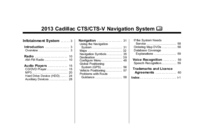

 (17 pages)
(17 pages) (8 pages)
(8 pages)







Comments to this Manuals